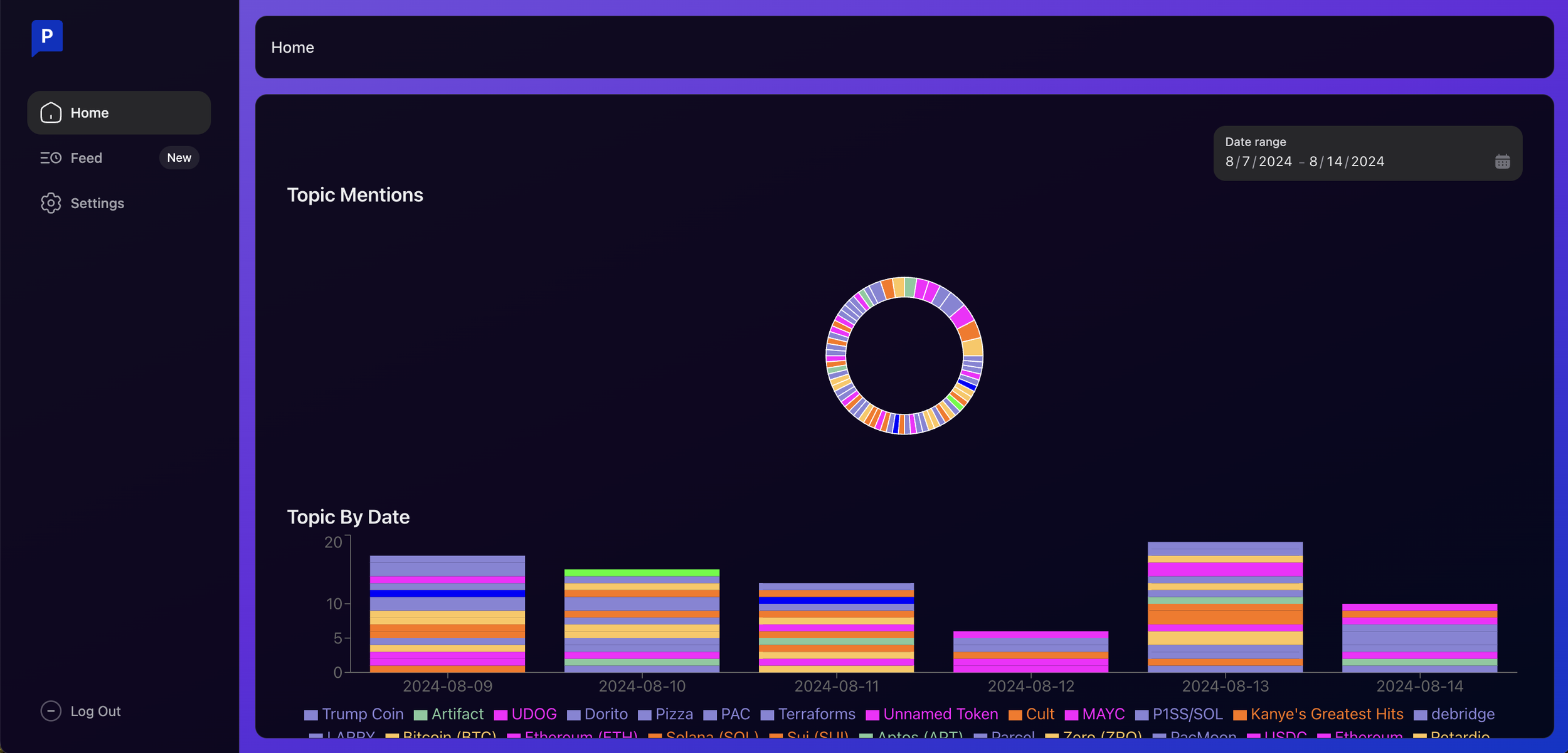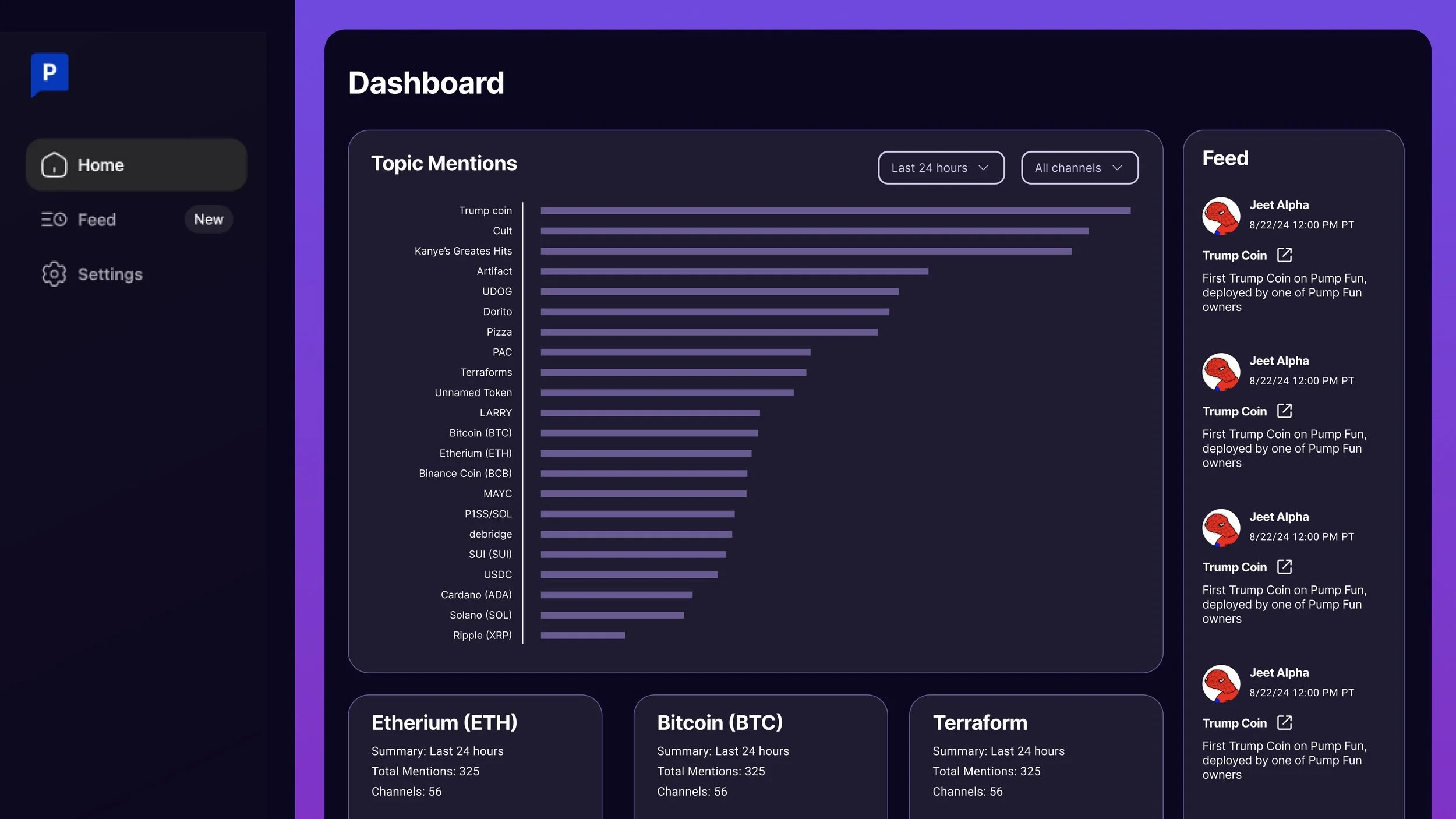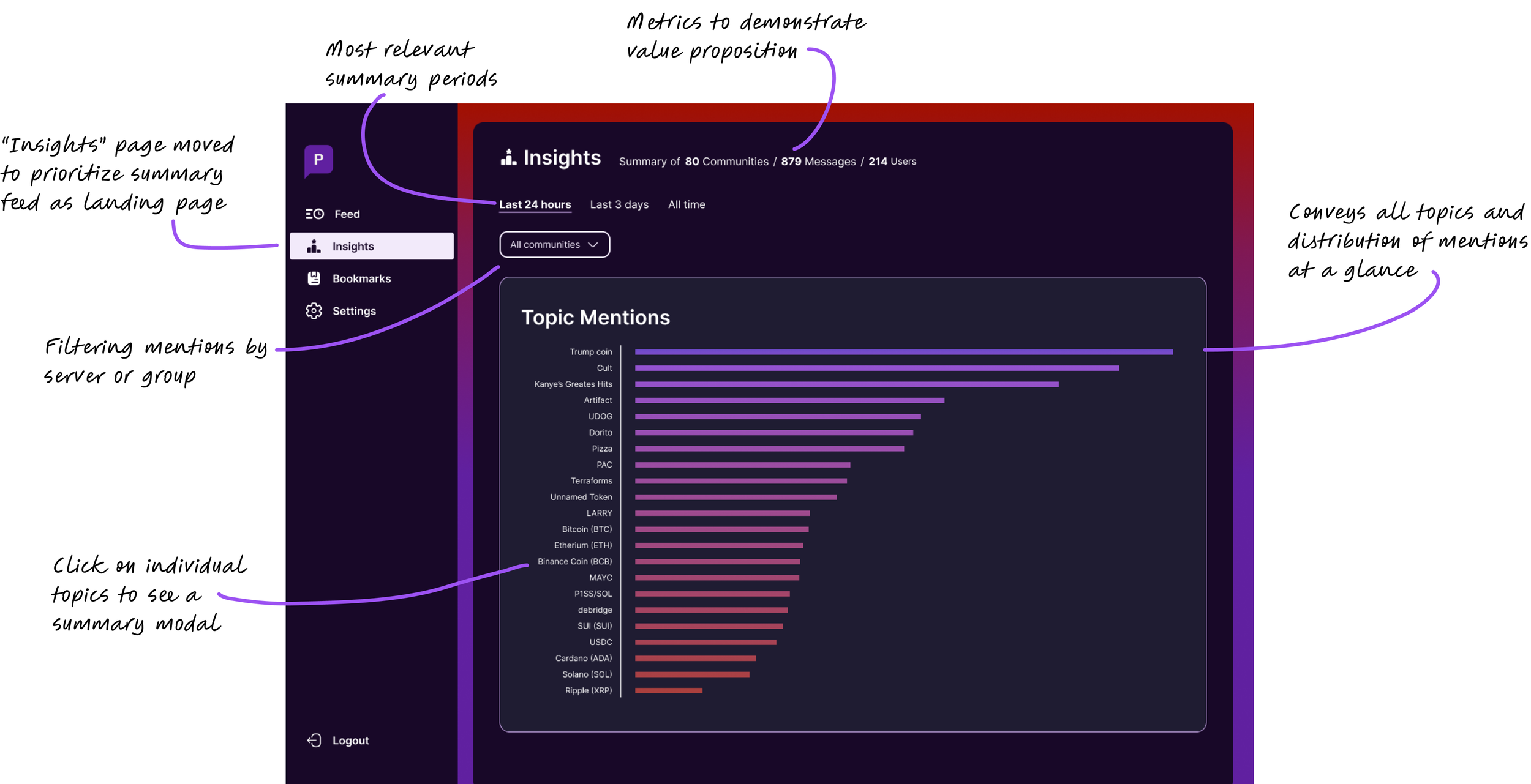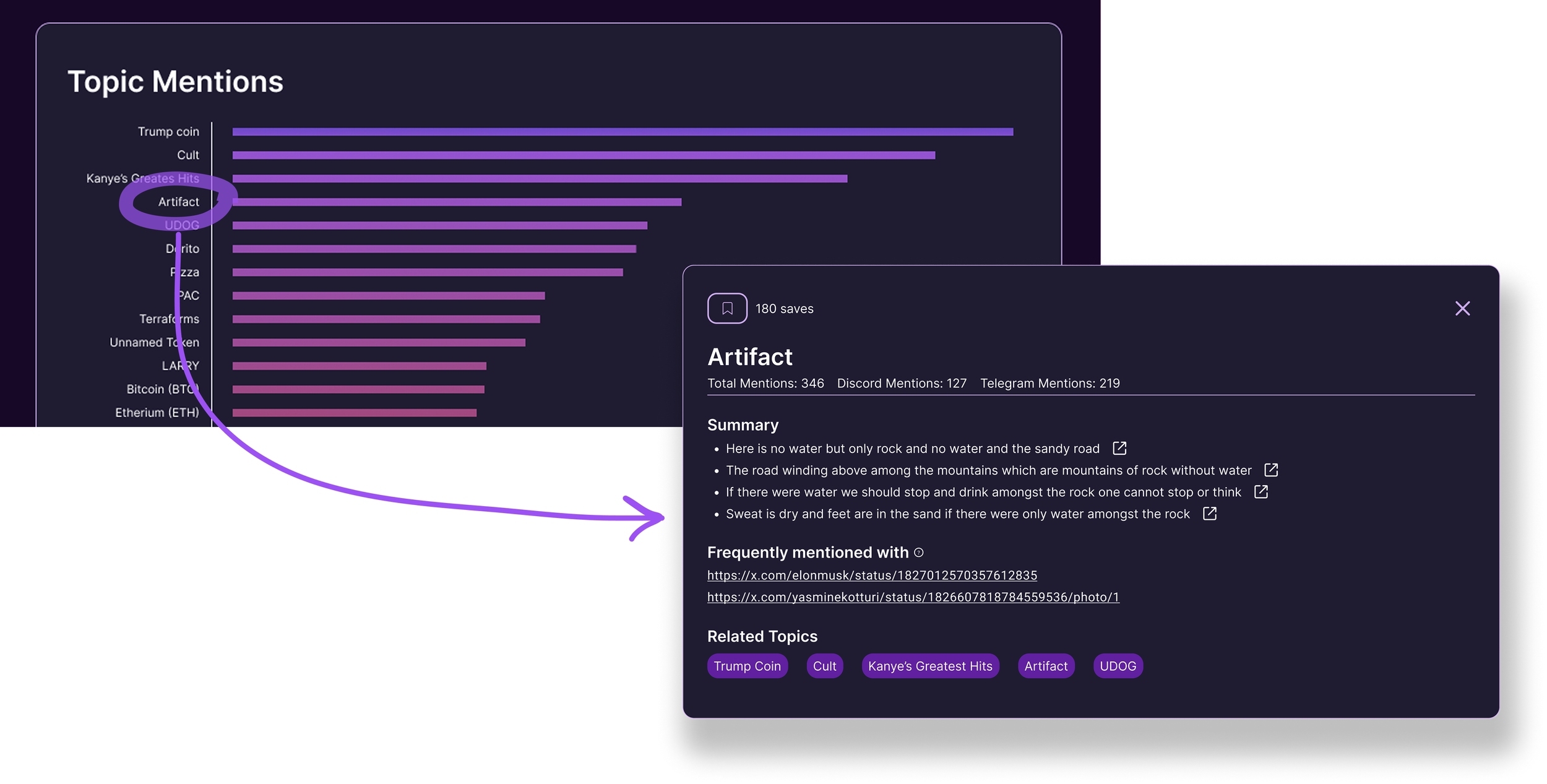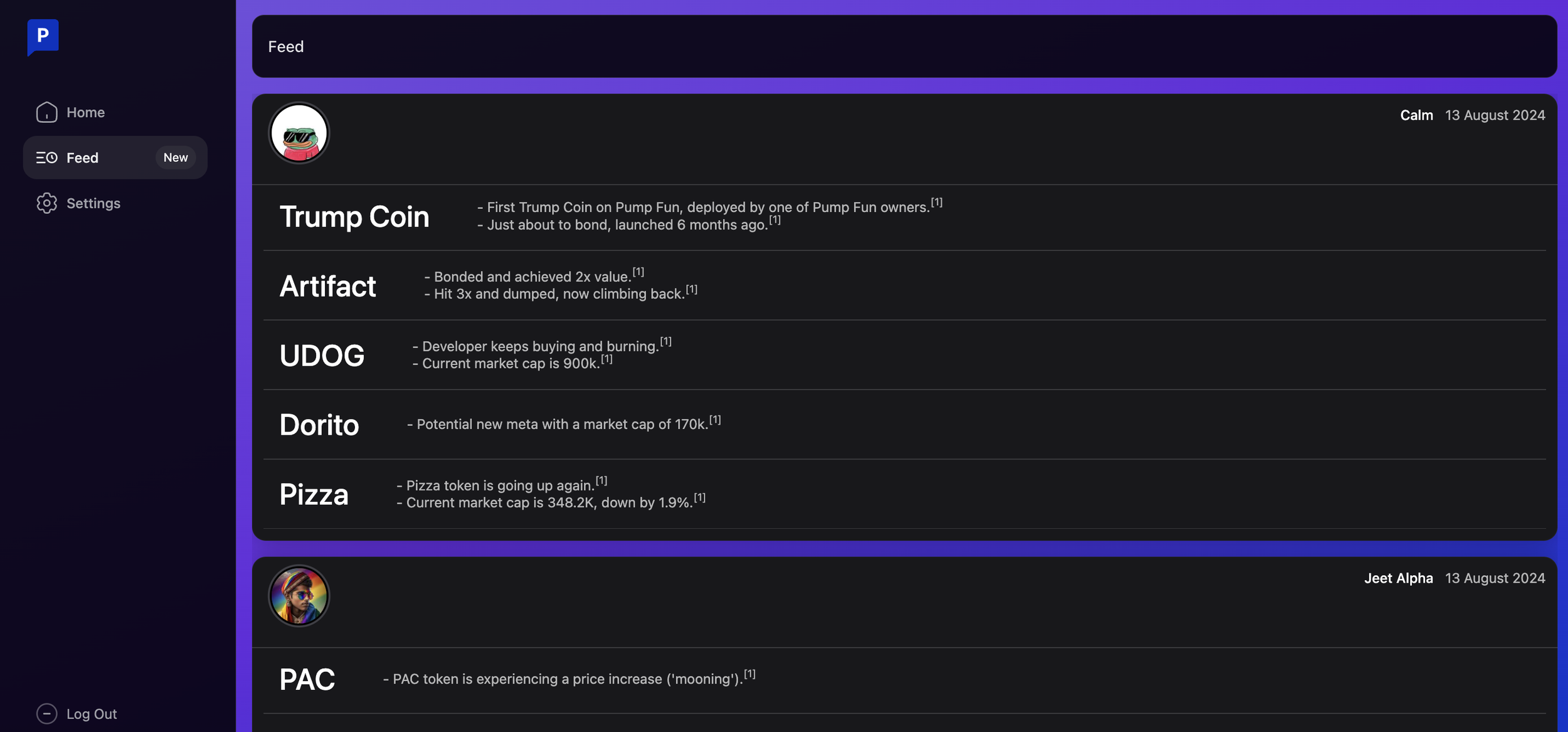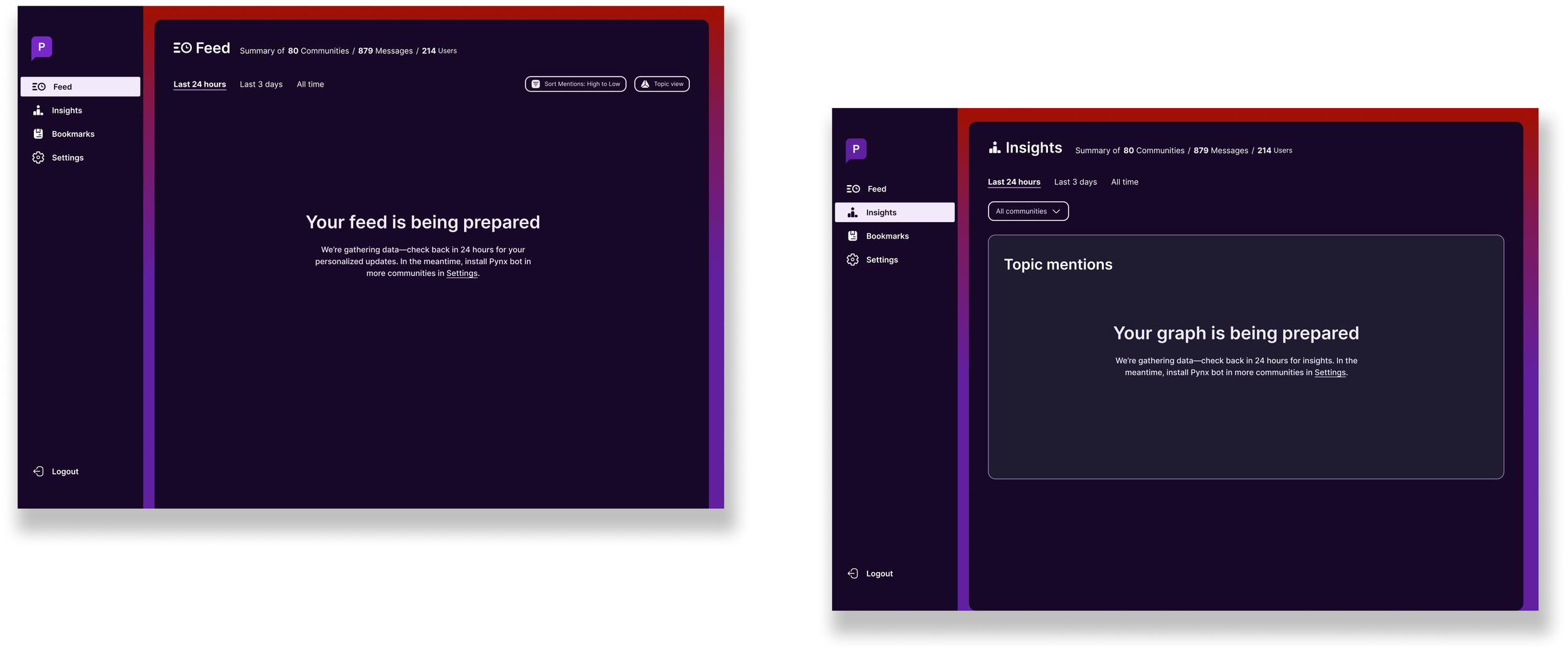Pynx.ai // 2024
MVP for web3 News Summarization Tool
Role
Designed MVP features & onboarding for web3 startup
Team
Sole designer + founder, business strategist, & full-stack engineer
Timeline
6 weeks
In the cryptocurrency market, it is a challenge to stay up-to-date on latest developments. Pynx.ai summarizes all conversations from your servers into one convenient feed.
As the designer, I was tasked with creating the MVP design and onboarding based on previous user research and a lo-fi prototype.
Translating user needs to features
To solidify the feature set, we thematically grouped needs, pain points, and behaviors from our primary persona in order to translate them into possible UI.
We asked ourselves: How might we help Paul identify market signals amidst a noisy online space to improve his performance in the cryptocurrency market?
Paul must wade through long documents and multiple servers in order to find useful information, such as new tokens. Concise summarization, especially during periods when Paul is offline, is a priority. Our team passed over other features as they were not core to Pynx’s product value.
Paul’s other pain point is inaccurate information. He relies on trusted sources (KOLs) but also values exclusive insider information. While features for following KOLs or vetting sources seem ideal, we know Paul prefers to curate his own sources over widely available information.
The solution: Linking sources to summaries so Paul can verify independently.
Visualizing insights
The prototype’s homepage displayed all topics and their number of mentions over a period of time.
The original visualization struggled with legibility.
I explored different visualizations and feature combinations (executive summaries, trending topics, and sentiment tracking). However, we decided against executive summaries and trending topics as they did not align with a userbase that wanted to discern their own insights. Sentiment tracking was placed in backlog.
I also made a decision to update the site architecture. Since textual summaries are at the core of Pynx, I made the summary feed as the homepage. The redesigned visualization would become “Insights,” which will add additional metrics based on user feedback after launch.
Distribution and number of topic mentions can be understood at a glance.
Users can click on individual topics to access summaries.
Designing the summary feed
The prototype’s feed organized topic summaries by server.
Summaries were presented in sub-bullet format.
As mentioned earlier, the feed became the new app’s new homepage. The redesigned feed used the topic summary modal from “Insight” to show summaries enriched with metrics, related links, and related topics. Sub-bullets are linked to sourcess.
Finally, the final design offers a “server view” like the original prototype.
Bookmarks: viewing historical data
We hypothesized users would want to see summaries from the last 24 hours, 3 days, and since the app’s launch (all time). Users may want even shorter periods or a live feed in the future, which may be a feature for a future monetized version.
The all time option was added in case users wanted to see historical data. But searching for specific topics would be unwieldy, even with a search function and date filter. And so we added a bookmark feature to the MVP.
Like the other pages, the final bookmark page uses the topic summary modal as the basic unit of its design. Users can view bookmarks by card or list format.
To save a topic from a specific time period, users can click on the bookmark icon on any topic modal.
Finally, we added a note-taking feature for bookmarked topics.
A new onboarding flow
Onboarding needed to accomplish three things: (1) connect Pynx to users’ Discord and/or Telegram accounts, (2) introduce features, and (3) encourage installation of the Pynx bot to connected accounts.
I was given a user flow that lacked clarity on onboarding different user types. So in addition to creating screens, I created a new wireflow that streamlined onboarding for a smoother experience.
The first section of the new wireflow is a standard sign-up process encouraging users to connect their Discord and Telegram accounts.
The original user flow differentiated onboarding between server admin/owners (users authorized to install Pynx to their own servers) and regular users (not authorized to install).
Server admin were only shown a modal to install Pynx.
Regular users were shown only feature intros.
I observed server admin and regular users actually needed both feature and installation information. After all, regular users may become server admin. And server admin would likely want to try Pynx before committing to installation.
I decided a better solution was to combine onboarding. This looked like a series of modals that introduced features and a final modal that encouraged users to install Pynx bot in their server.
Should users decide to install Pynx, they are taken to the redesigned settings page.
To enhance feed accuracy, fast-tracking bot installation was crucial. Early on, installation prompts appear across touchpoints. As the product matures, users will instantly see summaries from others' servers. If initialization is needed, zero states guide users to install Pynxbot.
Banners on the Feed and Insight pages are another touchpoint to encourage installation. Community stats and announcements remind users of product value and implicitly the benefit of more servers in the Pynx network.
Reflection & future considerations
Overall, users have responded positively to the visual design and branding. For this project, I’d recommend additional user tests to clarify still wayfinding and small usability issues. Other future considerations include:
Mobile design: Users will likely want a mobile version of Pynx, which will focus only on the summaries feed.
Metrics dashboard: Post-launch feedback will guide improvements to the metrics dashboard, refining or removing metrics.
Other case studies
HabitMeal (coming soon) // AI-enabled meal planning tool
TrueMedia.org // Deepfake detection tool
DFNX Freight Exchange // B2B freight logistics marketplace